
Programs like Internet Essentials can help you afford a high-speed internet connection. For questions on how to use technology, you can call Cyber-Seniors or Senior Planet.
This article originally appeared in the January 2021 edition of Senior Scope. Article by Seth Thomas.
For nearly a year, Americans have been living apart. We now work and socialize from a distance, and for many of us that means logging onto our computers and typing out an email or joining a group discussion over Zoom.
This transition has been relatively easy for those who feel comfortable using a computer and for those who have a high-speed internet connection at home. For everyone else, this migration to the web has made fully participating in society feel impossible.
The division between those who can access the internet and those who cannot, often referred to as the “digital divide,” existed well before the pandemic. For nearly two decades, the Pew Research Center has tracked the number of high-speed internet (or “broadband”) users, and the data has consistently shown that people over the age of 65 are more likely to not have a broadband connection at home compared to other age groups.
For example, by 2019 nearly 80 percent of those between the ages of 50 and 64 were broadband users, according to Pew. That same year, only about 60 percent of those who were 65 and older had an internet connection.
This divide arguably matters now more than ever because a broadband connection allows you to perform tasks that require a high transfer of data, such as communicating over video. With many services now offered this way, including telehealth check-ups with physicians and specialists, having access to broadband is becoming more of a necessity.
The cost of a high-speed internet connection at home can be a major barrier, however. Since 2011, Comcast has offered a service called Internet Essentials. Initially the program was intended to help parents afford an internet connection for students enrolled in the national lunch program. Eligibility has since expanded to include those who receive a variety of federal benefit programs.
“The good thing about this program is that it’s not just a connection,” said Marc Goodman, director of Public Relations at Comcast Boston. “It also provides educational resources and free digital literacy training so that users can better connect with their communities, find new employment opportunities, and connect with educational services that matter to them.”
The monthly cost for the service is $9.95 (plus tax). Residents living within Comcast’s coverage area (which covers the South Coast) can qualify for Internet Essentials if they also qualify for at least one state or federal program, such as Medicaid, Supplemental Security Income (SSI), SNAP or housing assistance.
To qualify, you also must not have had Comcast Internet services in the past 90 days. Comcast recently announced that through June 30, 2021, Internet Essentials-eligible customers can receive the first two months free.
Unlike, other broadband connection packages offered through Comcast, there is no contract for Internet Essentials, meaning you can back out of the service when you choose. Through a separate process, customers can request a low-cost computer, which is under $150.
If your application is approved, Comcast will mail you a starter kit, which includes a guide for how to install the equipment.
The main piece of equipment is called an xFi Wireless Gateway, which is a modem and router combined into one device. It will enable you to link a computer and your phone to the internet. Basically, this box needs to be plugged into an outlet and connected to a coaxial cable, which is already installed in many homes. For those who don’t feel confident setting up the service, Comcast does have technicians who can make home visits. Goodman said the speed of the connection can sufficiently handle multiple devices.
“The service has a download speed of 25 megabytes per second, which is more than enough to be able to video chat, access the internet, and download applications. And it’s enough bandwidth to connect their laptop and other devices in the home as well,” Goodman explained.
If you have a smartphone, you can apply for the service online at internetessentials.com. You can also call Comcast’s call center at 1-855-846-8376.
Once you have a broadband internet connection in your home, then what?
Internet Essentials does offer some online training for customers. Its official website features a learning center with a variety of topics from internet basics to understanding web safety.
The websites Cyber-Seniors and Senior Planet can also provide assistance. Both agencies maintain hotlines you can call with technology questions. Cyber-Seniors offers numerous tutorials to help bridge the digital divide, including daily webinars.
Both organizations have published an extensive collection of “how-to” videos on YouTube, which you can follow at your own pace. If ever you’ve wondered how to use Zoom or how to sign up for a social media account, Cyber-Seniors maintains a catalogue of in-depth guides, and Senior Planet offers numerous webinars.
Resources
Learn more about Internet Essentials by visiting them online at internetessentials.com. You can apply for the service online or by calling 1-855-846-8376.
Learn more about Internet Essentials’ Low-Cost Computer Program on their website or call 1‑888‑234‑4272.
Learn more about how to use the internet by visiting Cyber-Seniors at cyberseniors.org. You can receive tech help by calling 844-217-3057.
You can also learn about using the internet at Senior Planet’s website at seniorplanet.org. Call the National Senior Planet Hotline at 920-666-1959.

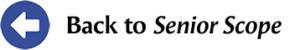
Recent Comments